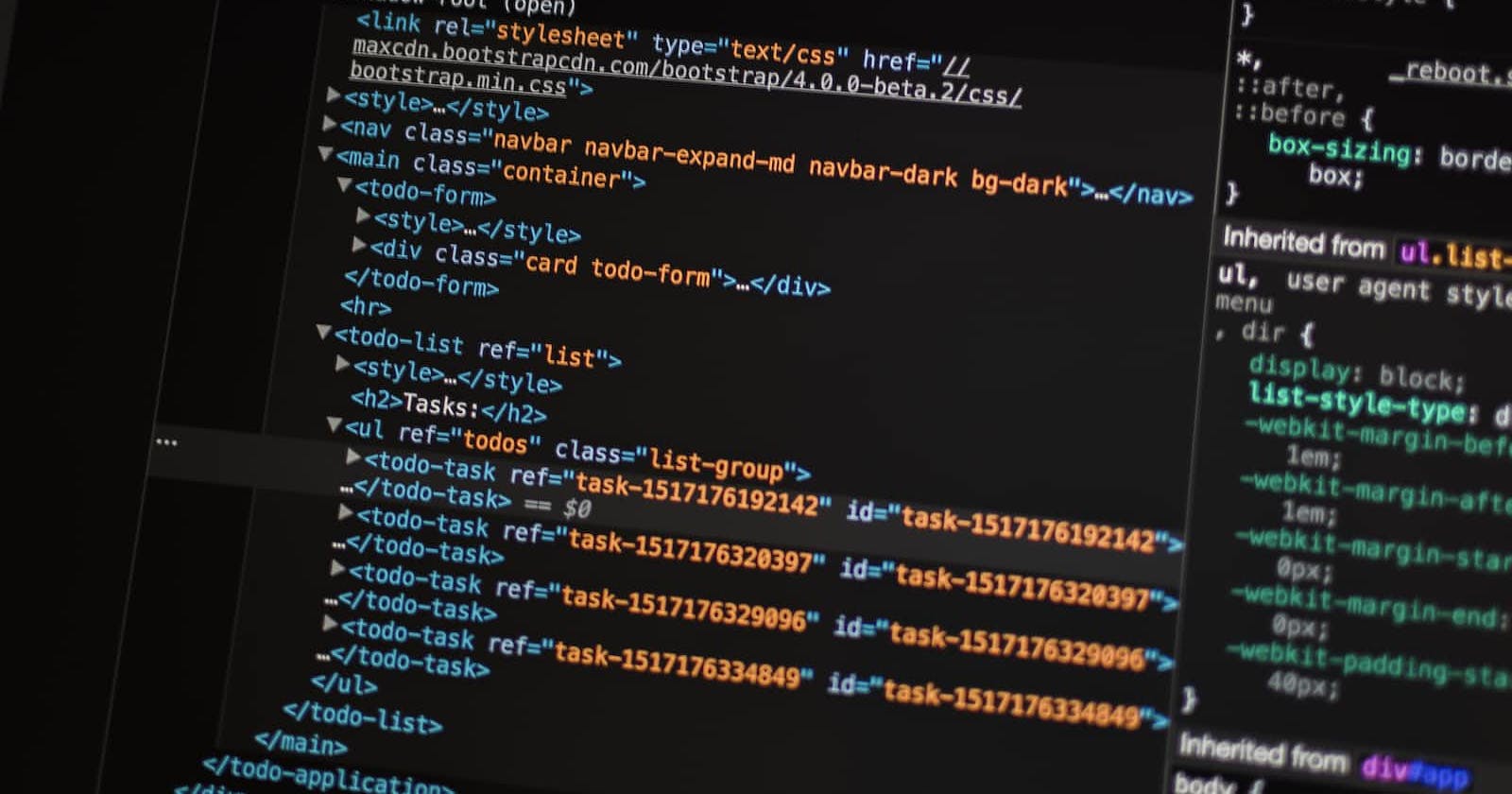Photo by Pankaj Patel on Unsplash
Dev-Tools
In this article, we will discuss how to elevate our web development workflow with these essential dev tools and resources.
Table of contents
What are Dev Tools❓
Development tools are an essential part of any software development process. They help developers work more efficiently, improve code quality, and ultimately deliver better software products. Today, with so many development tools available in the market, it can be overwhelming to choose the right ones for your project. In this blog post, we'll discuss some of the most popular development tools and how they can benefit our software development process. But first, let's quickly understand the need for web dev tools.
Need for Dev Tools⚙️
In the beginning, web developers had to write HTML code by hand to create websites. However, with the evolution of web development tools, it has become much easier to create websites and web applications.
Increased Productivity
With the right tools, developers can complete tasks much faster than if they were to do them manually. Tools, such as task runners, can automate repetitive tasks, freeing up developers to focus on more important work.
Improved Collaboration
Development tools can improve collaboration by providing a centralized location for all team members to work together.
Consistent Code Quality
Tools like linters can check code for syntax errors, style issues, and other problems. Automated testing tools can help catch bugs and ensure that code changes do not break existing functionality.
Access to New Technologies
Development tools can help developers stay up-to-date with the latest trends and technologies. For example, a good package manager like NPM can make it easy to install and use new libraries and frameworks.
Better User Experience
Development tools can help improve the user experience of software applications. For example, tools like Google Analytics can provide insights into how users interact with an application. Other tools, such as performance profiling tools, can help developers identify and fix performance issues that can negatively impact the user experience.
Now let's go through some famous and most-used development tools by the developer community. I know this might be overwhelming if you are new to tech but I have tried to explain each of them in detail. Let's dive in.
Popular Dev-Tools
Integrated Development Environments (IDEs)🧰:
IDEs are software applications that provide a comprehensive environment for developers to write, test, and debug code. Some of the most popular IDEs include Visual Studio, Eclipse, and IntelliJ IDEA. IDEs offer advanced features such as code completion, syntax highlighting, and debugging tools, which help developers write better code faster.
Version Control Systems (VCS)🗃️:
VCS tools are used to track changes in source code over time. Git is currently the most popular VCS tool used by developers. It allows developers to collaborate on code, track changes, and revert to previous versions if necessary. VCS tools help ensure that code changes are tracked and managed effectively, reducing the risk of code conflicts and errors.
Continuous Integration/Continuous Deployment (CI/CD) tools🚀:
CI/CD tools automate the process of building, testing, and deploying code changes. Jenkins, Travis CI, and CircleCI are some of the most popular CI/CD tools used by developers. These tools help teams collaborate more effectively and deliver software faster, with fewer errors.
Code Analysis tools🧪:
SonarQube and CodeClimate are two popular code analysis tools that can help identify code quality issues, security vulnerabilities, and other potential problems. These tools help ensure that code is clean, maintainable, and secure.
Containerization tools📦:
Containerization tools allow developers to package applications and dependencies into containers that can be easily deployed across different environments. Docker and Kubernetes are two popular containerization tools used by developers.
Debugging tools🤖:
Debugging tools like Chrome DevTools, Firebug, and Safari Developer help identify errors in code, allowing developers to fix bugs more efficiently. These tools can also be used to inspect and modify a webpage in real time, making it easier to test and debug.
Browser extensions🌐:
Browser extensions like ColorZilla, Page Ruler, and Web Developer Extension help web developers with tasks like measuring elements on a webpage, inspecting styles, and optimizing images.
Conclusion
Whether you're a beginner or a seasoned developer, having access to the right set of tools can make your work more productive, efficient, and enjoyable. By choosing the right tools for your project, you can improve collaboration, reduce errors, and deliver better software products.