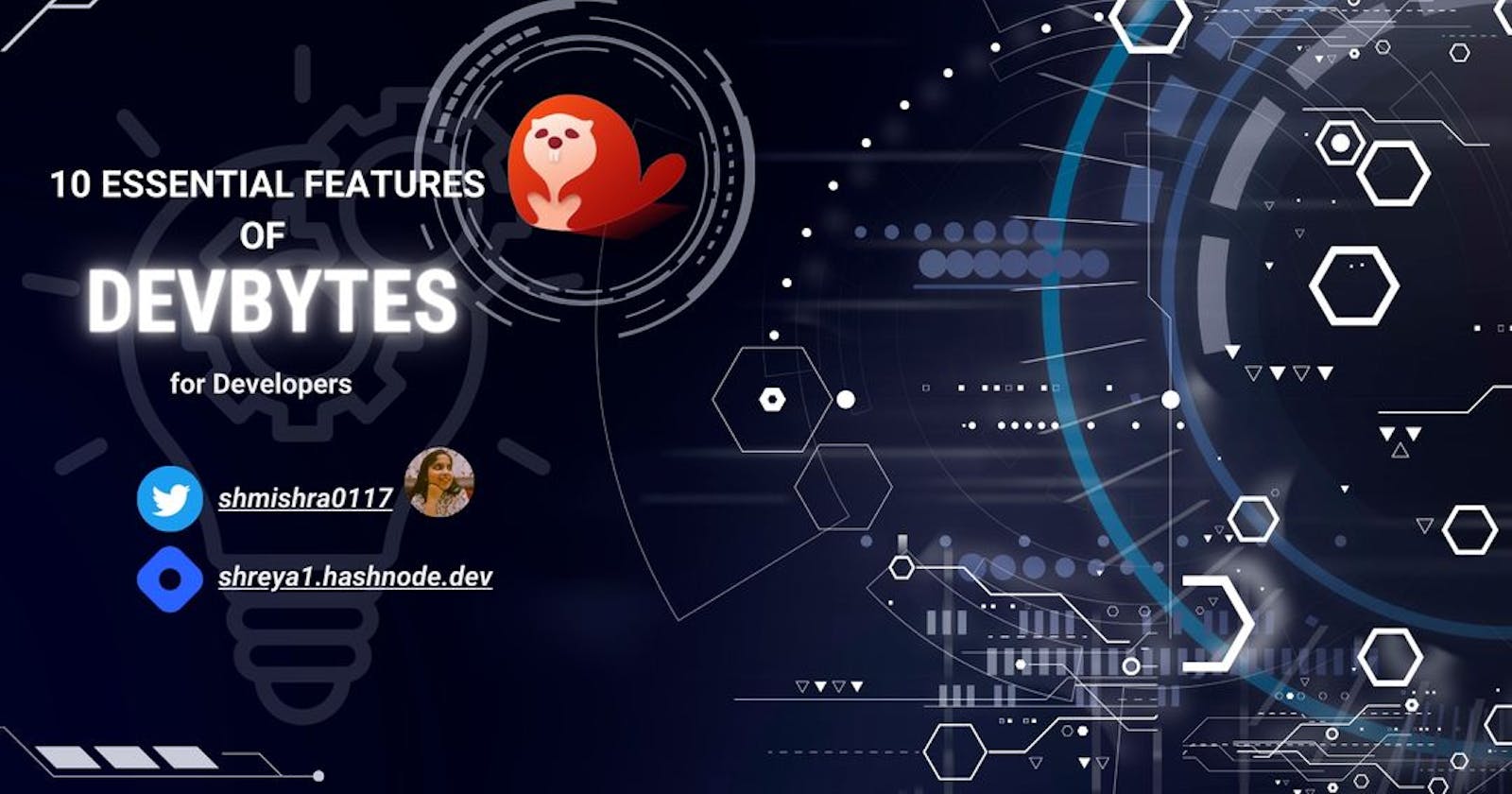Stay Ahead of the Game with DevBytes
A Comprehensive Guide to its Features for Developers
Introduction
In today's fast-paced world, staying updated on the latest news and trends is crucial for developers. A few days ago in my first article, I talked about essential Dev Tools, in which we discussed Chrome extensions. DevBytes also offers their Chrome extension which is so easy to install and will surely become one of your favorites very soon. It is a platform that provides news bytes specifically for developers. In this blog post, we will explore the features and benefits of DevBytes.
What is DevBytes?
DevBytes is a platform that provides 64-word news bytes specifically for developers. The platform offers news snippets on a range of topics, including mobile app development, web development, artificial intelligence, machine learning, and more. The news bytes are curated by a team of experts who filter out the noise and provide developers with the most relevant and important news.
Who is this short news platform for?
⚆Programmers/Developers/Coders
⚆ Product Managers
⚆Engineering Managers
⚆ Data Scientists
⚆ Web3.0, Crypto & DeFi enthusiasts
Features of DevBytes
⚈Coding news
The main feature of DevBytes is the 64-word news snippets. These snippets provide developers with a quick and easy way to stay updated on the latest news and trends in the industry. The snippets are curated by a team of experts, so developers can be assured that they are getting the most important and relevant news. The coding news feature also includes code snippets, which can be copied and executed in your favorite IDE. If you are a developer, product manager, or engineering manager, I highly recommend using the coding news feature of DevBytes Chrome Extension. It is a great way to stay up-to-date with the latest coding news and learn about new coding concepts and technologies.
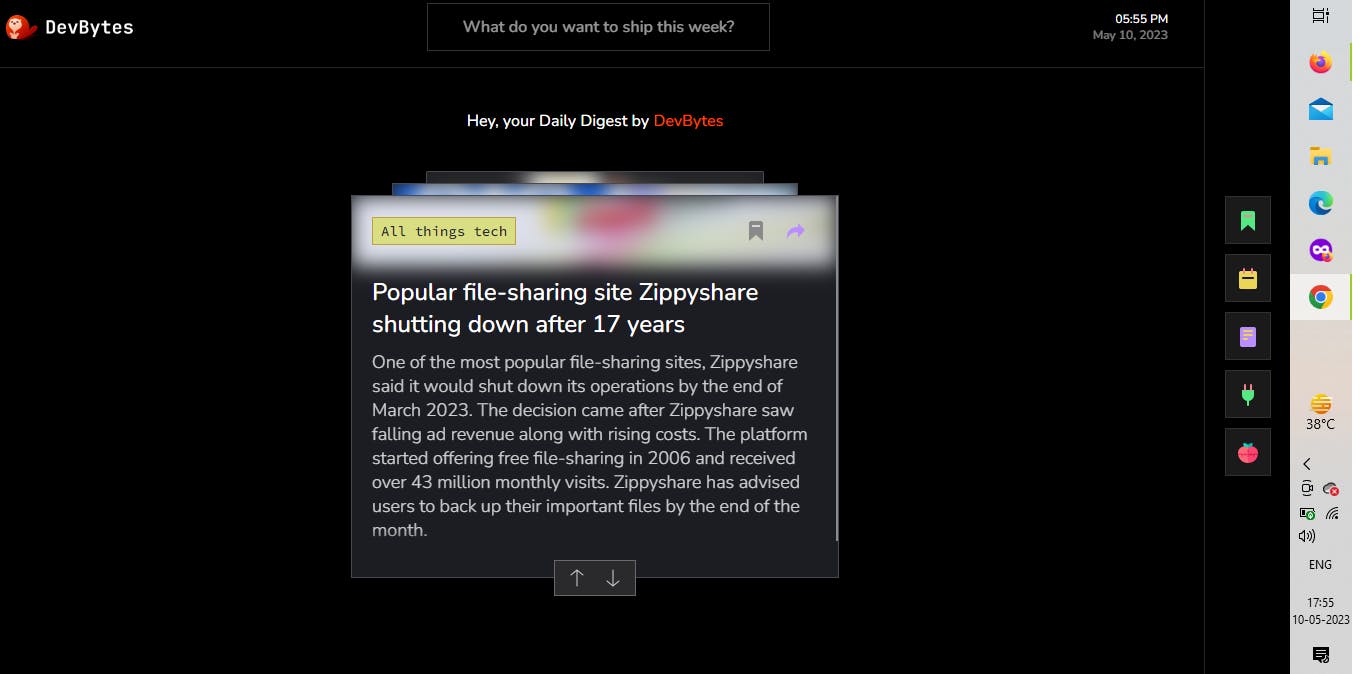
⚈Coding Jobs
DevBytes helps us in getting access to relevant opportunities by curating top programming jobs for full-stack, backend, frontend, and Android developers from across the globe. It is a great tool for developers who want to stay up-to-date on the latest coding news and learn new coding concepts.
Here are some of the benefits of using DevBytes:
Stay up-to-date on the latest coding news
Learn new coding concepts
Troubleshoot problems with code snippets
Save time by not having to search for coding news and code snippets
Get access to a community of developers who are passionate about coding
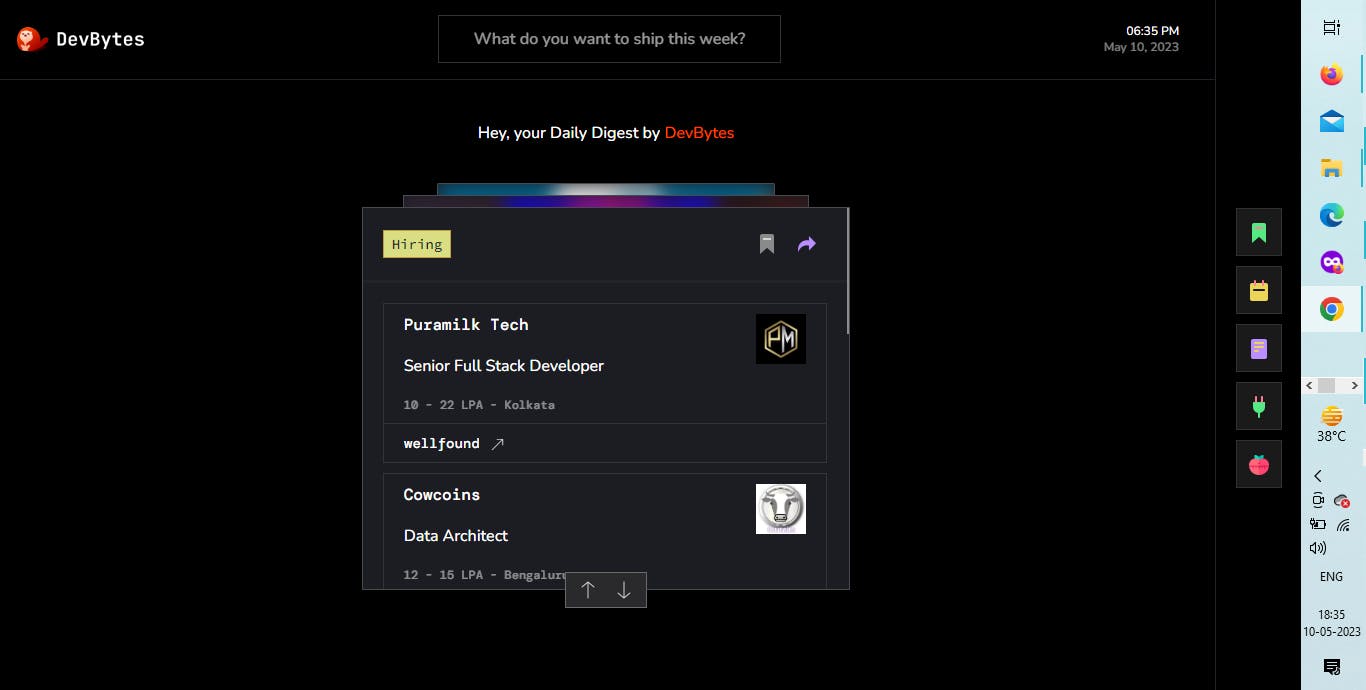
⚈DevBot
DevBot is a new feature in the DevBytes Chrome extension that allows you to ask questions about coding and get answers from a large language model. It is still under development, but it can answer a wide range of questions, including:
How do I do X in JavaScript?
What is the difference between Y and Z in Python?
What is the best way to solve this coding problem?
⚈Google Calendar
You can sync up your Google Calendar and see how your day looks every time you open a new tab while using DevBytes.Once your Google Calendar is synced, you will see a calendar icon in the DevBytes new tab. Click on the icon to view your upcoming events and appointments.
Here are some of the benefits of using the DevBytes Google Calendar feature:
You can see your upcoming events and appointments directly from your new tab.
You can stay on top of your schedule and make sure you don't miss any important events.
It's a convenient way to view your calendar without having to open a separate app.
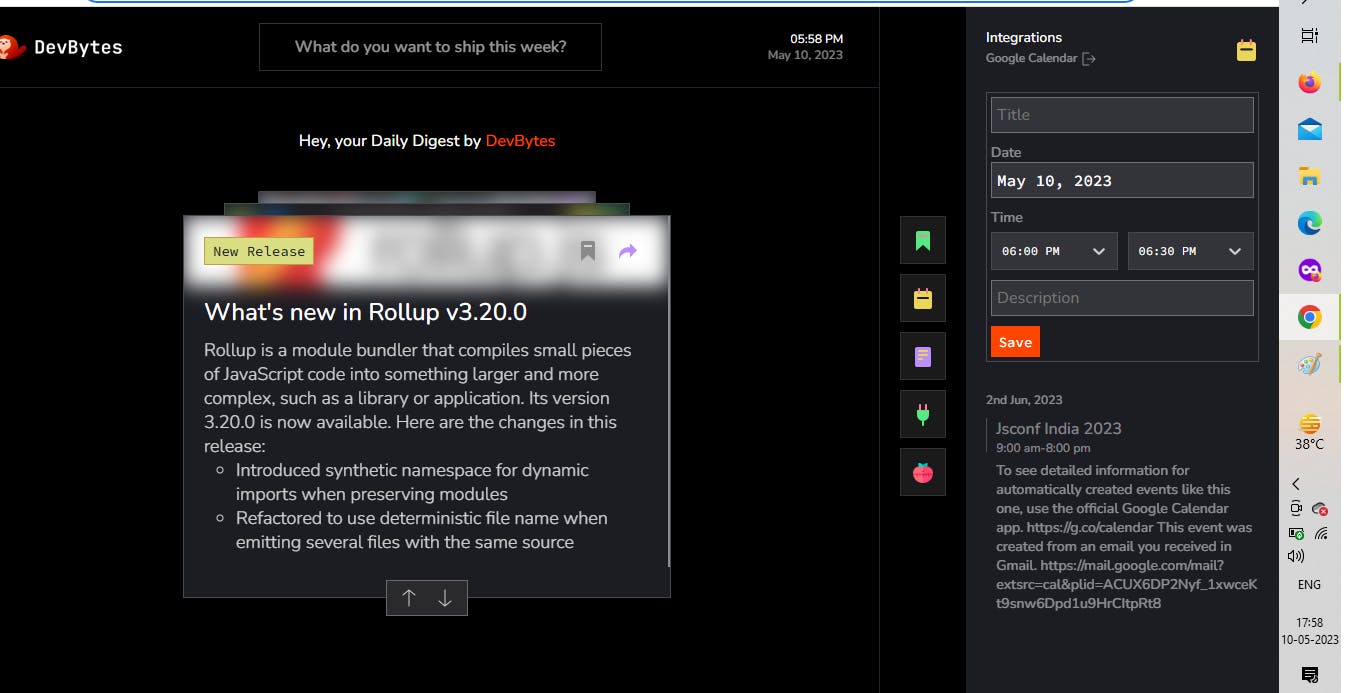
⚈Pomodoro
DevBytes provide an in-tab Pomodoro timer to improve your focus and finish tasks quickly.
To use the Pomodoro timer, simply click on the "Pomodoro" button in the DevBytes extension. This will open a new window where you can set the length of your work sessions and breaks. Once you have set the timer, you will start a work session. During your work session, focus on one task and do not let yourself get distracted. When the timer goes off, take a short break. After four work sessions, take a longer break.
The Pomodoro Technique is a simple but effective way to improve your productivity. By using the DevBytes Chrome extension, you can easily start using the Pomodoro Technique and start getting more done in less time.
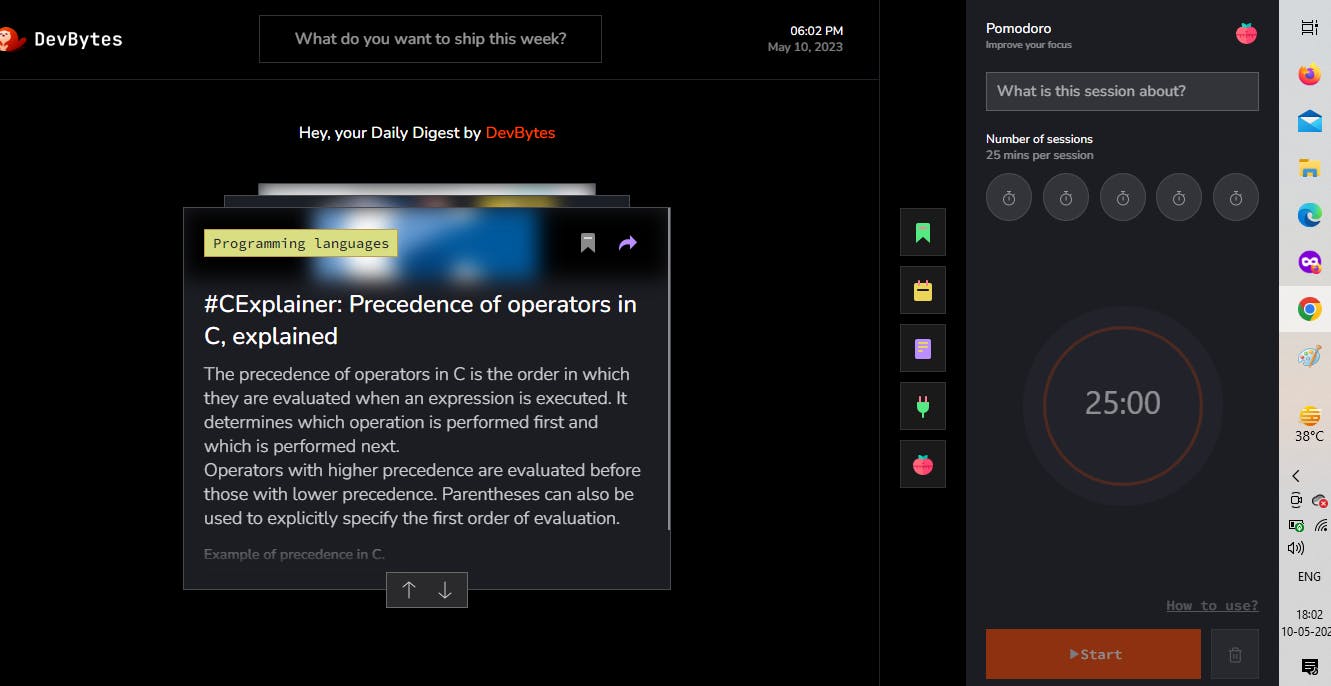
⚈GitHub Integration
You can sync up your GitHub profile and get to know what is happening in your favorite repositories from the new tab itself. This saves busy developers a lot of time.
To use the GitHub integration feature, simply click on the "GitHub" button in the DevBytes toolbar. This will open a new tab in your browser that displays the source code of the tutorial you are currently watching. You can then browse through the code and view the comments to learn more about how it works.
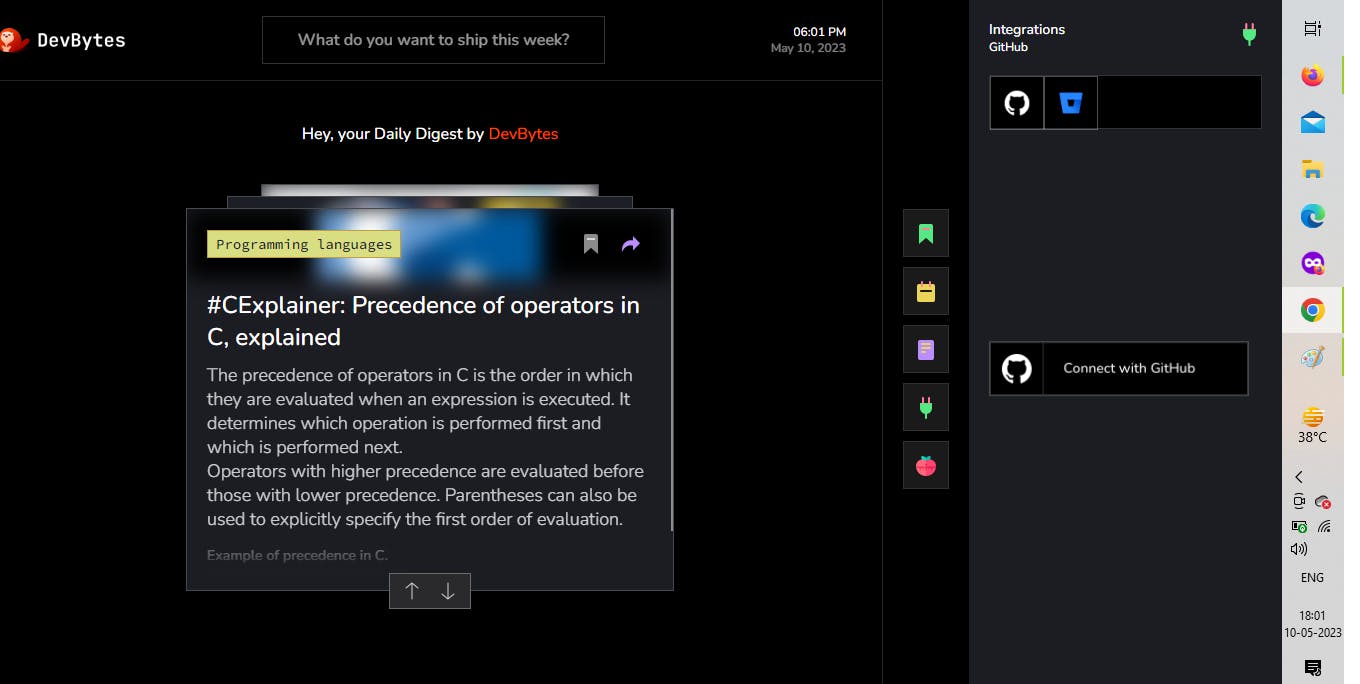
⚈To-do list
You can quickly add your tasks in the tab itself. To use the To-do list feature, simply click on the "+" icon in the top right corner of the DevBytes tab. This will open a new window where you can enter your task. You can also add a due date and priority to your task. It is especially useful for developers who need to keep track of multiple projects and deadlines.
Here are some of the benefits of using the To-do list feature of DevBytes:
Stay organized: The To-do list feature helps you stay organized by keeping all of your tasks in one place.
Track your progress: The To-do list feature allows you to track your progress on your tasks. This can help you stay motivated and on track.
Get things done: The To-do list feature can help you get things done by providing a central place to store and track your tasks. This can help you save time and be more productive.
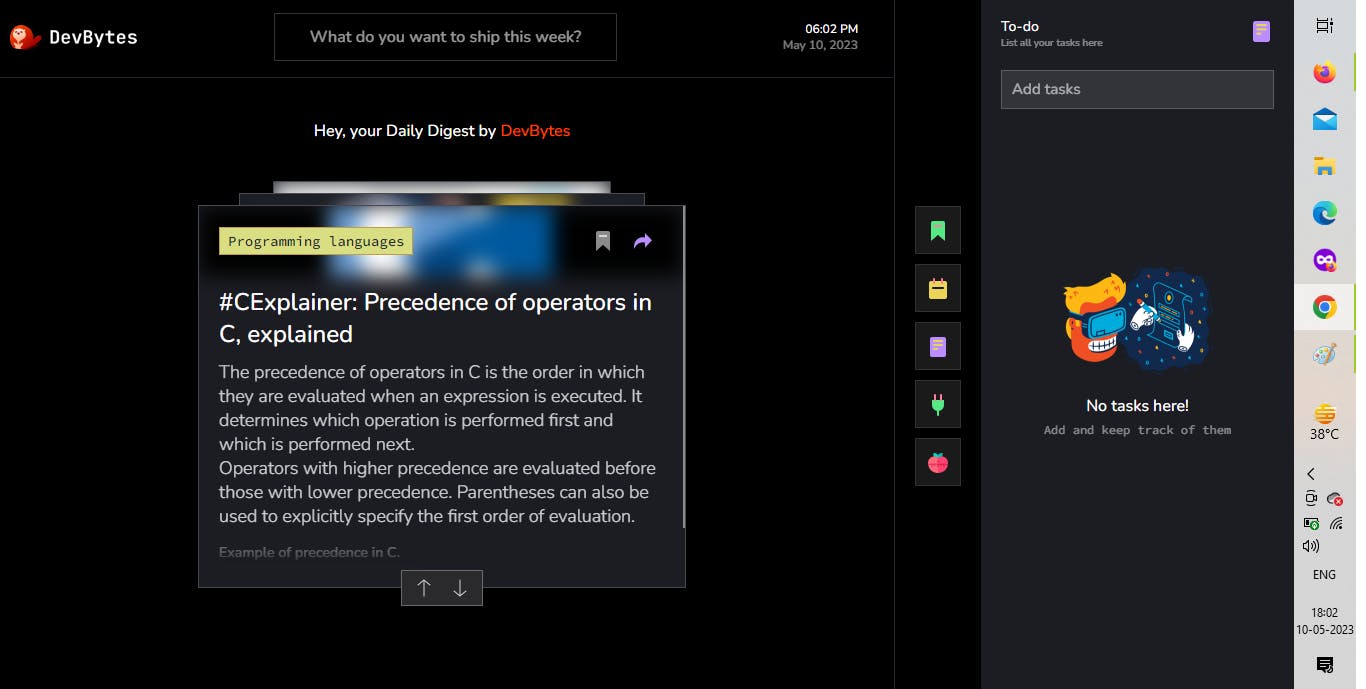
⚈Offline reading
DevBytes allows developers to save news bytes for offline reading. This feature is useful for developers who may not have access to the internet at all times but still want to stay updated on the latest news and trends.
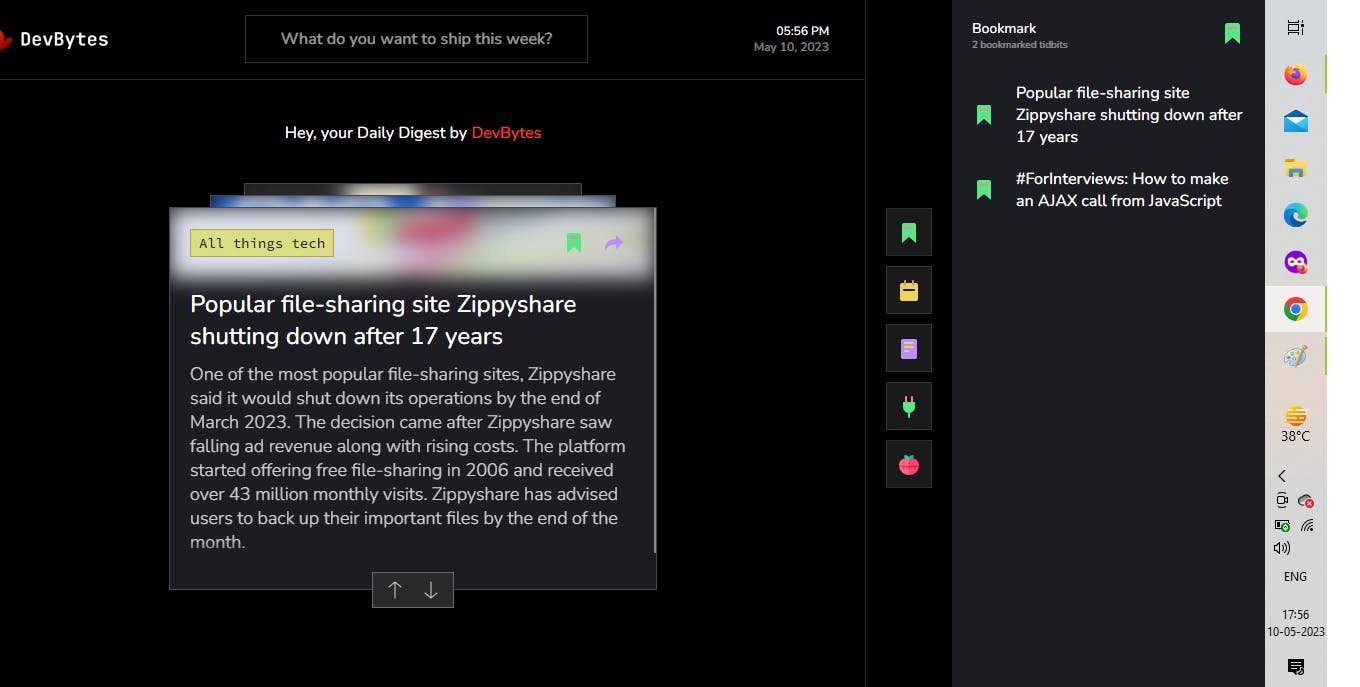
⚈Social sharing
DevBytes allows developers to share news bytes on social media platforms like Twitter and LinkedIn. This feature is useful for all of us who want to share news and trends with our peers.
⚈Customizable feed
DevBytes allows developers to customize their news feed according to their interests. As Developers, we can select topics that they are interested in and receive news bytes on those topics. This customization feature ensures that we only receive news that is relevant to us.
Benefits of App DevBytes
Time-saving
It saves developers time by providing them with quick and easy-to-digest news snippets. Developers no longer have to spend hours sifting through news articles to find the most relevant and important news.
Relevant news
It provides developers with news that is specifically curated for them. This means that developers only receive news that is relevant to their interests and industry.
Expert Curation
The news bytes on DevBytes are curated by a team of experts who filter out the noise and provide developers with the most important and relevant news.
Increased knowledge
It helps developers stay updated on the latest trends and developments in the industry. By staying updated, developers can increase their knowledge and improve their skills.
Networking opportunities
DevBytes allows developers to share news and trends on social media platforms. This sharing feature can help developers network with their peers and expand their professional connections.
Convenient and accessible
DevBytes is convenient and accessible, as developers can receive news bytes on their mobile devices, using their app version. This means that developers can stay updated on the go, without having to be tied to their computers.
Ad-Free
DevBytes is completely ad-free, which means that developers can read the news without any distractions.
Conclusion
In conclusion, If you are a developer looking to stay updated on the latest news and trends in the industry, then DevBytes is the platform for you. By using this extension, developers can save time, reduce errors, and improve the quality of their web applications. Whether you are a seasoned web developer or just starting out, this is the extension that can help you improve your skills and make your work more efficient and effective.
Do give DevBytes a try, you can do so in two ways:
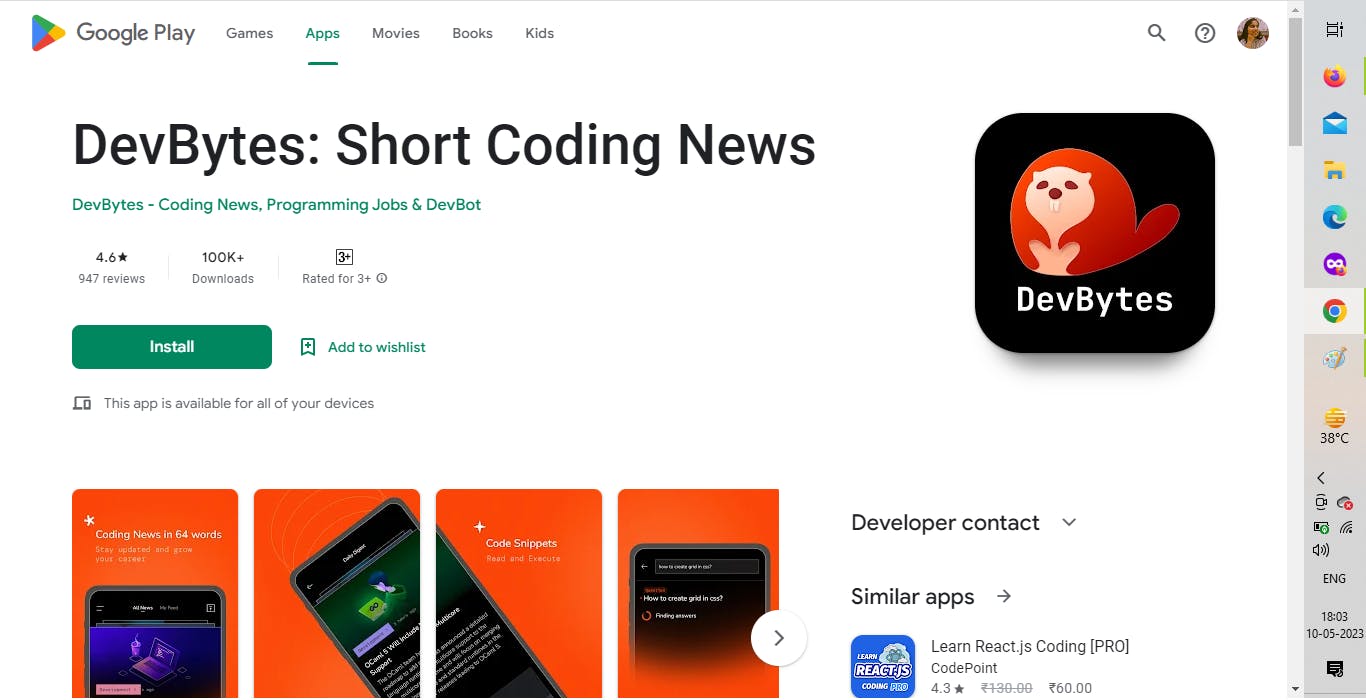
🌐Download the web extension from Chrome Web Store.
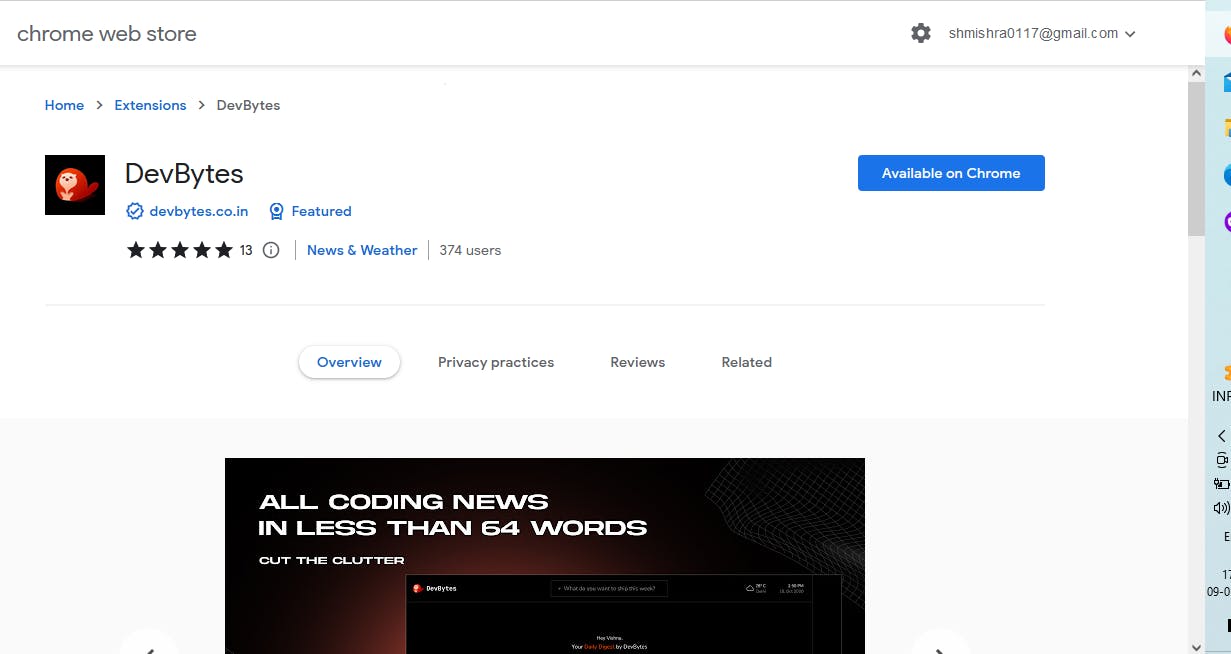
For more information on this, you can check out the Official Website of DevBytes.

I want to take a moment to thank you 🙌 for reading my blog post. I hope that you found it informative and useful in your own pursuits. If you enjoyed this post, please consider following me on my social media accounts for more content related to this topic and others.
You can find me on Twitter and LinkedIn. I would love to connect with you and continue the conversation. Thanks a lot!